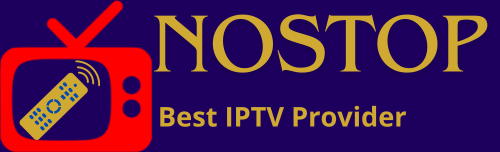Are you tired of the limited cable TV options and the hassle of managing numerous subscriptions? IPTV (Internet Protocol Television) offers a game-changing solution. It lets you access a vast library of live TV channels, on-demand content, and streaming services all through your internet connection. But how do you set up IPTV for a seamless streaming experience on any device? Let’s dive in and explore the world of IPTV.
Table of Contents

Key Takeaways
- IPTV allows you to watch live TV and cable shows through IP networks using your internet connection.
- Setting up IPTV involves connecting your device to the internet, activating the IPTV service, and configuring preferences.
- IPTV provides access to a vast library of media, including movies, TV shows, live sports, and more, on various devices.
- Choosing the right IPTV service provider is key for content, pricing, and reputation.
- Maintaining a stable internet connection and updating device firmware can optimize your IPTV experience.
Introduction to IPTV
IPTV (Internet Protocol Television) is changing how we watch TV. It uses the internet to bring shows, movies, and live events right to your devices. This is different from old TV methods like cable or satellite.
What is IPTV?
IPTV sends TV content over the internet using IP. It lets you watch live TV, on-demand videos, and more with just your internet. It turns TV signals into digital data for a better viewing experience.
How Does IPTV Work?
IPTV sends media over the internet. Here’s how it works:
- TV content is turned into digital data packets.
- These packets are sent over the internet through your broadband.
- Your IPTV device, like a smart TV, puts it all together for you to watch.
- It also offers cool features like VOD and personalized shows.
IPTV lets you watch TV on any device, whenever you want. It’s a big change from old TV ways.
“IPTV has revolutionized the way we experience television, blending the convenience of the internet with the rich content we’ve come to expect from our favorite shows and movies.”
Types of IPTV Services
IPTV, or Internet Protocol Television, offers a wide range of services. These services are divided into three main types: Live TV streaming, Video on Demand (VOD), and Time-shifted media.
Live TV Streaming
Live TV streaming services give users access to many live TV channels. They can watch their favorite shows in real-time. These services have a huge channel lineup, from popular channels to international ones.
Users can choose their favorite channels and enjoy a smooth viewing experience. It’s just like watching traditional cable or satellite TV.
Video on Demand (VOD)
Video on Demand (VOD) services have a huge library of movies, TV shows, and more. Users can stream these at their own time. This means they can pick from a wide range of titles and watch them whenever they want.
This service is great for those who like to control their viewing experience. It lets them explore a vast catalog of content.
Time-shifted Media
Time-shifted media services let users watch shows they missed later. This is often called “catch-up TV” or “DVR-like functionality.” It gives viewers the freedom to pause, rewind, or fast-forward live programs.
These three types of IPTV service types meet the different needs of today’s viewers. They offer a flexible and complete entertainment experience. Whether you want live TV, on-demand content, or to catch up on shows, IPTV has it all.
Equipment Needed for IPTV
To enjoy IPTV, you need the right gear. This includes a stable internet connection and a compatible IPTV device.
A good internet connection is key for IPTV. It needs to be fast and reliable. For the best experience, aim for an internet speed of 10 Mbps or more.
When it comes to the IPTV device, you have many choices. You can pick from:
- Dedicated IPTV set-top boxes
- Smart TVs with built-in IPTV capabilities
- Streaming devices like Roku, Amazon Fire TV, or Android TV boxes
- Smartphones, tablets, or computers with IPTV apps
The right IPTV device depends on what you want and your budget. Make sure it works well with your IPTV service. It should support live TV, on-demand content, and more.
“IPTV allows viewers to access a wide range of television channels, on-demand content, and interactive features through an internet connection, accommodating smart TVs, smartphones, tablets, and computers.”
With the right internet connection and IPTV device, you’re ready for a great IPTV experience.
Choosing the Right IPTV Service Provider
When picking an IPTV service provider, think about the content, prices, and what others say. Look for a wide range of channels and content at good prices. Check out what other customers say to see if the service is reliable and of high quality.
Content Offerings
IPTV services have lots of content, like live TV, video-on-demand, and more. Make sure the content fits what you like to watch. Many providers have channels from around the world, so you can find something for everyone.
Pricing Plans
IPTV is often cheaper than cable, with flexible prices and bundles. Compare prices from different iptv service providers to find the best deal. Some providers let you try their service for free before you buy.
Customer Reviews and Reputation
“For optimal IPTV performance, it is essential to choose a provider that ensures reliability, quality streaming without buffering or lag issues, and offers 24/7 customer support.”
Reading iptv customer reviews is key to understanding if an iptv service provider is good. Look for providers known for their reliable service, great content, and helpful customer support.

Setting Up IPTV
Get ready for smooth streaming with an easy IPTV setup. First, connect your device to your TV and internet router with the right cables. Then, activate your IPTV service by following your provider’s instructions. Lastly, customize your viewing preferences for a personalized entertainment experience.
Connecting Your Device
IPTV Smarters Pro gives you access to thousands of live TV channels worldwide easily. It supports many formats and devices for smooth streaming. Just connect your device, like a smart TV, streaming box, or smartphone, to your TV and internet router for a simple setup.
Activating the Service
After connecting, it’s time to activate your IPTV service. Use the login details from your IPTV service provider to unlock the vast content library. You can also make personalized playlists and organize content by your preferences for a unique viewing experience.
Configuring Preferences
Make your IPTV experience your own by adjusting settings. Enjoy smooth playback with little buffering when you have a reliable internet connection. If you face login or streaming issues, check your credentials or improve your network connection.
Keep your app and Smart TV firmware up to date for better performance and new features. By following these steps, you can set up your IPTV and enjoy seamless streaming on any device.
Navigating IPTV Interface
After setting up your IPTV service, it’s time to dive into the interface. It’s designed to make finding entertainment easy. The iptv channel guide lets you browse through many live TV channels. You can find your favorite shows, movies, and sports events quickly.
The iptv search function is a big help. It lets you find specific content fast. Whether it’s a show, actor, or genre, the search tool makes it easy. This saves you time and makes watching more enjoyable.
The IPTV interface also lets you make your own favorites and playlists. You can pick your favorite channels and on-demand titles. This makes your IPTV a personalized entertainment center.
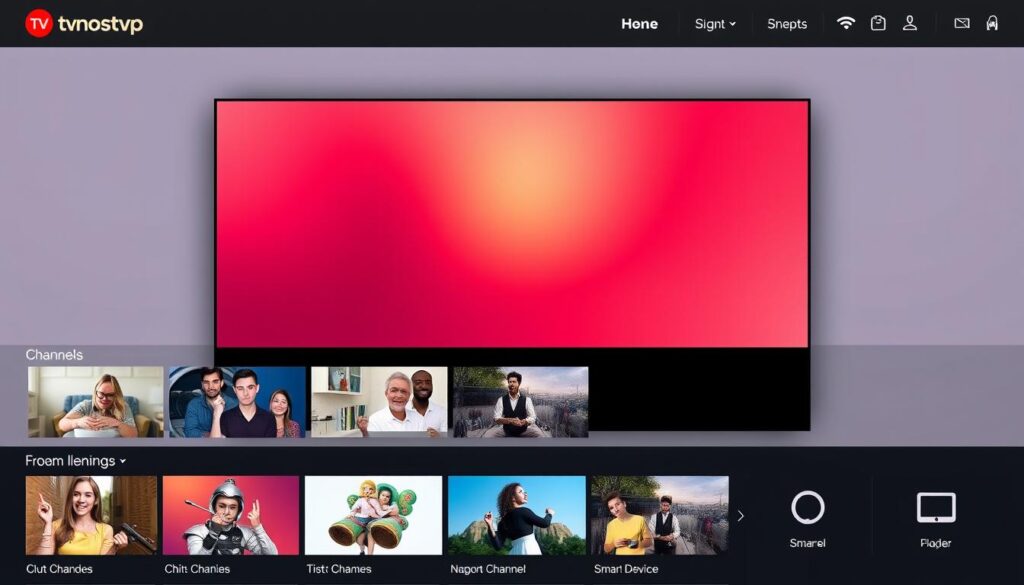
At first, the IPTV interface might seem hard to use. But, with a bit of practice, you’ll get the hang of it. It combines live TV, on-demand content, and personal features. This makes it a versatile platform for your entertainment needs.
Streaming Quality and Performance
When it comes to IPTV, the streaming quality and performance are key. The iptv streaming quality and iptv bandwidth requirements greatly affect your viewing experience. This is true, whether you’re watching iptv hd and 4k support or not.
Bandwidth Requirements
To have a smooth IPTV experience, a stable internet connection is vital. The bandwidth needed depends on the content’s resolution and bitrate.
- For standard definition (SD) content, a minimum of 3 Mbps of download speed is typically recommended.
- For high-definition (HD) content, you’ll need a minimum of 5-10 Mbps of download speed.
- For 4K Ultra HD content, a minimum of 15-25 Mbps of download speed is generally required.
Keep in mind, these are general guidelines. The actual bandwidth needed can vary. Always check with your IPTV provider to ensure your internet meets their requirements.
HD and 4K Support
If you want the best viewing experience, iptv hd and 4k support are a must. HD and 4K content offer better picture quality than standard definition. This makes your viewing experience more immersive and enjoyable.
But, accessing iptv hd and 4k support requires more bandwidth. Make sure your internet connection can handle the increased data. This ensures a smooth streaming experience without buffering or lag.
“Reliable internet connectivity and adequate bandwidth are essential for an exceptional IPTV experience, specially when it comes to enjoying high-definition and 4K content.”
Legal Considerations
IPTV offers a lot of content and convenience. But, it’s important to know the legal side of it. Services like Hulu, YouTube, and Sling follow copyright rules and have the right licenses. This makes them safer than free or unauthorized services.
In the United States, the Digital Millennium Copyright Act (DMCA) of 1998 sets rules for online content, including IPTV. It has penalties for breaking these rules. The Protecting Lawful Streaming Act of 2020 also helps the U.S. Department of Justice fight iptv copyright infringement. Canada’s Copyright Act is similar, stressing the need to follow copyright laws.
Copyright Infringement
Watching pirated or unauthorized content through iptv legal considerations can get you into big trouble. Legal IPTV providers show they are legit by having partnerships and using apps. They also have fewer ads and charge for subscriptions. On the other hand, illegal providers might be based offshore to avoid legal trouble and don’t have the right licenses.
Geo-restrictions
iptv geo-restrictions are another thing to think about. IPTV services might not let you watch certain content based on where you are. This is because of licensing agreements. Users should know about these rules and use legal ways to watch content, like subscribing to a service that has what they want.

Knowing the legal side of IPTV helps users enjoy it without breaking the law. This way, they can watch content responsibly and legally.
How to set up IPTV for seamless streaming on any device
Setting up IPTV is easy. First, make sure you have a fast internet connection. You need at least 10 Mbps for SD streaming and 25 Mbps for HD.
Then, pick an IPTV service that fits your needs. Look at prices, channels, and reviews. Connect your device, activate your subscription, and set your preferences. Now, you can watch live TV, on-demand shows, and more on many devices.
- Ensure a stable internet connection with adequate bandwidth for seamless IPTV streaming.
- Select an IPTV service provider that meets your content and feature requirements.
- Connect your device, activate the IPTV service, and configure your preferences.
- Enjoy a wide range of live TV channels, on-demand titles, and time-shifted media across multiple devices.
By following these steps, you can set up your IPTV for a seamless streaming experience. You can stream live TV channels and enjoy on-demand content easily on any device.
“IPTV Smarters Pro provides access to thousands of live TV channels from around the world, with support for various media formats and devices for seamless streaming across platforms.”
To get the best out of your IPTV setup, consider these tips:
- Use a wired internet connection for better stability and reduced buffering.
- Adjust the stream resolution based on your available bandwidth to improve video quality.
- Keep your IPTV app and device firmware up-to-date to prevent glitches and enhance performance.
- Utilize a VPN to bypass geo-restrictions and access blocked content, while also improving streaming speed.
By following these tips and optimizing your IPTV configuration, you can enjoy a seamless viewing experience. This is true for devices like smartphones and smart TVs.
Tips for Optimizing Your IPTV Experience
To make sure your IPTV experience is smooth and fun, follow these tips:
Ensure Stable Internet Connection
A fast and steady internet connection is key for uninterrupted IPTV streaming. You’ll need at least 25 Mbps for high-definition content. This helps avoid buffering and keeps the picture clear. Many IPTV services let you stream on more than one device at a time.
Update Device Firmware Regularly
It’s important to keep your IPTV device’s firmware and software current. Updates bring bug fixes, new features, and security patches. They help keep your IPTV experience smooth and safe.
Secure Your Network
When streaming IPTV, it’s vital to protect your network, even on public Wi-Fi. Use strong, unique passwords for your router. Also, turn on the latest encryption, like WPA3, to keep your data safe. Don’t forget to update your router’s firmware to fix security issues.
“Safeguarding your IPTV network is essential to enjoying a worry-free streaming experience.”
By following these tips, you can make your IPTV experience better. You’ll get a stable, secure, and smooth viewing experience on any device.
Common Troubleshooting
Having trouble with your IPTV service can be really frustrating. But, there are steps you can take to fix common problems. Issues like no signal, poor reception, frozen screens, buffering, or audio-video sync problems can be solved. This will help you enjoy smooth streaming on your devices.
No Signal or Poor Reception
First, check your internet connection and device settings if you’re not getting a signal or have poor reception. Make sure your internet is stable and your IPTV device is connected right. You might need to change your device’s video settings or network settings to get a better signal.
Frozen Screen or Buffering
Frozen screens or buffering often happen because of network congestion. Try to use fewer devices on your network to free up bandwidth. Also, think about getting a faster internet plan or using a wired Ethernet connection for better streaming.
Audio or Video Sync Issues
It’s important to make sure your audio and video are in sync for a great IPTV experience. Check your device’s audio and video settings to fix sync problems. You might need to adjust the audio delay or choose the right video output mode for perfect sync.
By fixing these common IPTV problems, you can enjoy smooth streaming on your devices. Keep your IPTV app and device firmware updated. And don’t forget to contact your service provider’s customer support if you can’t solve the issue.
“Troubleshooting IPTV issues is key to maintaining a smooth and uninterrupted viewing experience.”
Future Trends in IPTV
Technology keeps getting better, and IPTV is no exception. We can look forward to better streaming quality and smart home integration. This is great news for both providers and viewers.
Advances in Technology
The arrival of 5G will change IPTV forever. It will make streaming in high definition smooth and easy. We’ll also see new virtual reality and augmented reality experiences.
Artificial Intelligence will give us content that’s just right for us. It will learn what we like and show us more of it. Interactive shows will let us join in and shape the story. We’ll see better picture and sound quality, too.
Integration with Smart Home Devices
IPTV is getting closer to our smart homes. Soon, we’ll control our TVs with our voices and make our homes more fun. This is a big change for IPTV.
As IPTV grows, so will our viewing experience. It will be more personal and fun. The industry will also focus on being kind to the planet.
Conclusion
Setting up IPTV streaming on any device is easier than you think. First, learn the basics of IPTV. Then, pick a good service provider. Follow the setup steps, and you’ll have access to lots of live TV, on-demand shows, and more.
The iptv setup conclusion is simple. With the right steps, you can get a better TV experience than cable or satellite. Stream on your smart TV, phone, or IPTV box. The iptv streaming setup summary is to use the internet for TV to its best.
IPTV is getting better, with better streaming and smart home links. Stay updated and keep your network safe. This way, your IPTV will keep working great for a long time.
FAQ
What is IPTV?
IPTV stands for Internet Protocol Television. It lets you watch TV and cable shows over the internet. You don’t need an antenna, satellite dish, or cable.
How does IPTV work?
IPTV changes TV signals into digital data packets. These packets travel over the internet. Your device then puts them together for smooth playback of TV, movies, and more.
What are the different types of IPTV services?
IPTV services include Live TV streaming, Video on Demand (VOD), and Time-shifted media. Live TV streaming gives access to many channels live. VOD lets you stream movies and TV shows on demand. Time-shifted media lets you watch shows later.
What equipment do I need to set up IPTV?
You need a good internet connection and an IPTV box or device. This could be a dedicated box, smart TV, computer, or smartphone.
How do I choose the right IPTV service provider?
Look at the content, prices, and customer reviews when choosing an IPTV provider. Choose one with lots of channels and good prices.
How do I set up IPTV on my device?
Connect your device to your TV and internet router. Activate your subscription and customize your channels and preferences.
How can I optimize my IPTV streaming quality and performance?
For better IPTV, have a stable internet connection. Keep your device’s software updated. Also, protect your network from unauthorized access.
What are some common IPTV troubleshooting tips?
For IPTV issues, check your internet and device settings. Try reducing network congestion and adjusting audio and video settings.
What are the legal considerations for using IPTV?
Don’t access pirated content to avoid legal trouble. Also, be aware of geographical restrictions that might limit content access.